Developer Guide
Introduction#
Keen to find out how the application works? Here's all you need to know before contributing.
Tech Stack#
Front end#
- Next.js
- TypeScript
- Tailwind CSS
- Chakra UI
- Many other awesome reusable packages on NPM
Back end#
- Firebase
- Deta base
- Flask
Test#
- Jest
- React testing library
- Cypress
- JMeter
Timeline, testing, configuration, dev-ops, workflow#
Product Scope#
Target user profile#
- NUS students, teaching assistants and professors looking for a better learning management system
- prefers to view the website on both mobile and laptop environment
- taking or planning to take a supported module
- requires help with learning activities
- looking for ways to interact and learn from peers from the same module
- wants to have a all-in-one place to check out all related materials
- is keen to help others learning the same module
Value proposition#
- provide powerful features to enhance learning experience and effectiveness
- user centric and tailored to learners of respective modules
- intuitive UI and smooth navigation between pages
- easy to get started with comprehensive supporting documentations
- mobile first and responsive
Functionality#
Layout and page design#
Below is the page hierarchy and pages that currently exist in NUS connect. Most of our pages follow the same layout and page design with a few exceptions.
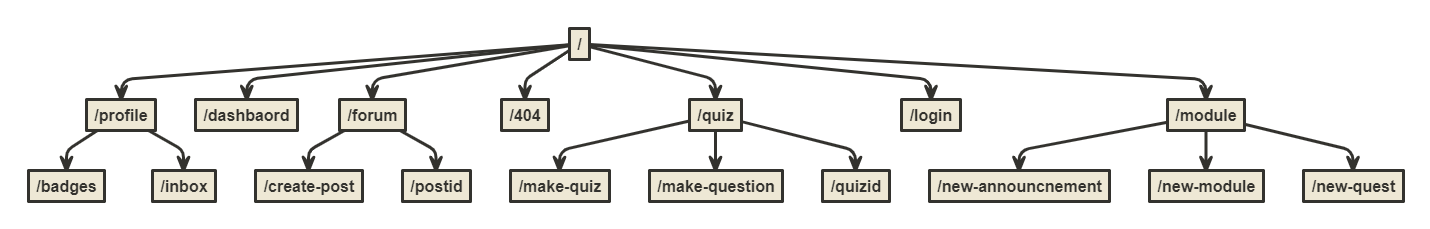
Having a consistent layout and page design is necessary for the UX of our app and to maintain this, we have a few layout components that we use:
- NavBar
- Footer
- Sidebar Layout
These components serve to maintain the layout of our pages and make creating pages easy. Currently all our components support a dark mode along side the light mode and can be toggled with a button in the NavBar.
More in-depth discussion on each layout component will be below.
How to use these components#
To use a layout, just warp any child components being used inside the said layout. For example
The layout will add the necessary items to the page, and any changes made to the layout will affect all pages.
However, the NavBar and Footer layouts are automatically added to each page by default as we have included them in our _app page.
NavBar#
The Nav bar relies on user data and session data, as it maintains information about the user name and profile. The NavBar also works as the toggle for our Dark Mode and can be used to toggle between the states.
The nav bar is made up of 3 different parts:
- The quick links and navigation area: links to the dashboard, quick links and dark mode toggle is stored.
- The banner area: displays our logo and banner in the middle area of the navbar.
- The profile area: displays user profile information, the module information and a user picture.
The NavBar is built to be responsive in 3 different stages.
- For larger screens, the full data will be displayed along with the banner and user profile information.
- For medium sized screens, the banner will be omitted and the profile will only show a picture.
- For mobile, only the quick navigation bar will be shown and everything else will be hidden.
Footer#
The footer is a simple component that will be placed at the bottom of any page, after the content. If there is no content on the page or if the content does no span the height of the page, the footer will not be sticked to the bottom of the page.
The footer only have one part and it contains all the quick links to other information such as our documentation and other details.
Sidebar Layout#
The sidebar layout is reliant on user data as it maintains information about the user name and profile. The sidebar can be added to any layout and will work responsively in any given layout. The children of the sidebar layout should have their css set width to full to fill up the rest of the space.
The sidebar is made up of 2 parts:
- Sidebar header has quick links to:
- forum
- quiz
- dashboard
- module
- Sidebar body has quick links to:
- profile
- inbox
- badges
- scoreboard
- logout
The sidebar layout is also built to be responsive in 2 different stages:
- For larger screens, the sidebar will be appended to the the side of each page.
- For mobile, the sidebar will be hidden and there will be a pullout drawer to access the quick links.
User & Roles#
As our application intends to make use of gamification, by necessity we need to have a way to keep track of users and their activities. Users first login via the social login options provided. Our firebase backend will keep track of the user session as well as the unique user ID. For a first time user, the user ID will be retrieved from firebase and used to populate the user database over at Deta base, our main backend database. All relevant information of the user will be saved. One such example includes system generated messages that will be shown to the user as well as all module related data.
The user data structure is as follows:
The available roles of a user include:
- Admin
- Student
All users will be given a role of "Student" initially. This allows for all required actions that can be taken, such as taking a quiz, making a post in the forum, or seeing his/her progress at the dashboard. As an "Admin", the user will be granted certain rights that might be required to maintain the website. Examples as follows:
- Ability to delete posts/replies that belong to anyone
- Ability to create new module
- Ability to make announcements and quests
Index Generation#
Index generation will all be done by nano-id. We will use this to help us generate the index for all quizzes, questions, posts and replies that are stored in our database. All the unique identifiers are 21 characters long and are randomly generated. The chances of us getting a duplicate are 1% after 149 billion years of continuous generation.
Quiz Page#
The quiz page works by checking the state of the quiz mode and will display varying information depending on the current state of the quiz. For each [quizid] there is a Question object which uses the QuizMode state. There are currently 4 states that a given quiz can be in. The states are as follows: STARTING, REVIEWING, TAKING and ENDING.
The UML diagram below shows how the components of the quiz page interact with each other.
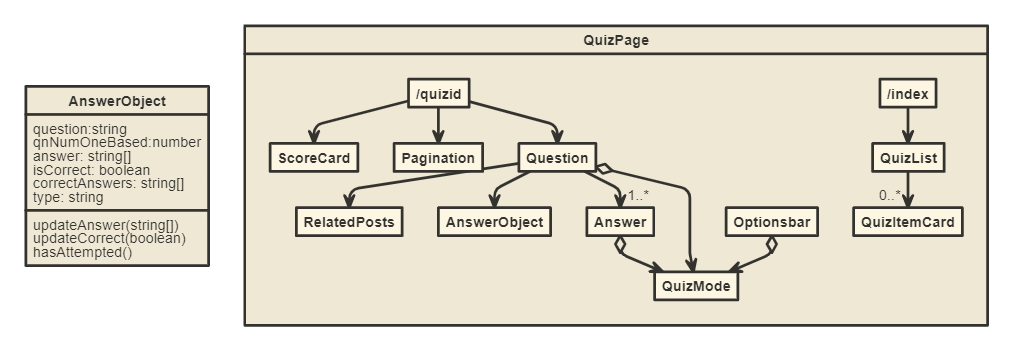
There are essentially two pieces of data involved in the quiz functionality.
- A quiz (collection of questions)
- A quiz question
Main considerations
- Quiz Modes (previewing, taking, reviewing)
- CRUD & Database interactions
- Search and filter
- Linkage with other components
- Storing and display of markdown text
- Code syntax highlighting
- Integration with Forum
Quiz#
A quiz is made up of
- meta data
- collection of questions (identified by question ID)
For each quiz, there will be a list of questions. The order of questions displayed in the quiz is according to the order stored. There will be two different modes when interacting with the quiz. User is either taking a quiz or reviewing a quiz. The UI should be kept mostly the same, except for the ability to interact with the quiz. When a user submitted a quiz, he will be able to review the quiz results and check the correct answers for each question.
Question#
A question is made up of
- meta data
- question text
- answers (both correct and incorrect answers)
For each question, there will be a list of potential answers. Each answer is a string that is either defined as correct or incorrect. The order of the answers will be random when shown, hence there is no inherent order for each answer position. This also means that the setter should use "None of the other options" instead of "None of the above options" when setting questions.
Quiz page design considerations#
Making a question and quiz#
Instead of forcing users to start with a quiz, we would like to treat a question as a build block instead. Users are free to create as many questions as they like, and curate a quiz out of the created questions. This approach will allow for more reusability and flexibility in terms of generating a stream of questions.
Current we offer two ways to make a question/quiz. One will be via a form (preferred) and there is also an option of using an markdown editor. Note that both options support markdown syntax.
Option 1 (Form)#
User can fill in the form, the details of a question:
- type
- modules
- question
- correct answers
- incorrect answers
The question details will be parsed to retrieve individual fields and converted to a JSON object posted to the backend. The other details required for a question, such as an id and author id, will also be included in the JSON object to be saved.
The same procedure is the same for creating a quiz.
Option 2 (Markdown Editor)#
User can type in according to the format, the details of a question:
The question details will also be shown on the right preview panel for checking of markdown behavior. Once done, user can click submit to upload the question to question bank. Note that the syntax has to be validated to ensure user is submitting according to the specified format. The question text will be parsed to retrieve individual fields and converted to a JSON object posted to the backend. The other details required for a question, such as an id and author id, will also be included in the JSON object to be saved.
The same procedure is the same for creating a quiz.
Use cases#
System: NUS Connect
Use case: Take a quiz Actor User
MSS:
- User chooses a quiz
- User starts the quiz
- User submits the quiz
- System shows scores
Use case ends.
Extensions:
Forum Page#
The over arching structure of the forum page is done using the forum layout. The forum layout holds the post list and its objects which will be displayed on all of the URLs with a '/forum' prefix.
Below is the UML structure of the forum page with all the components that are used in the /index and /[postid] pages.
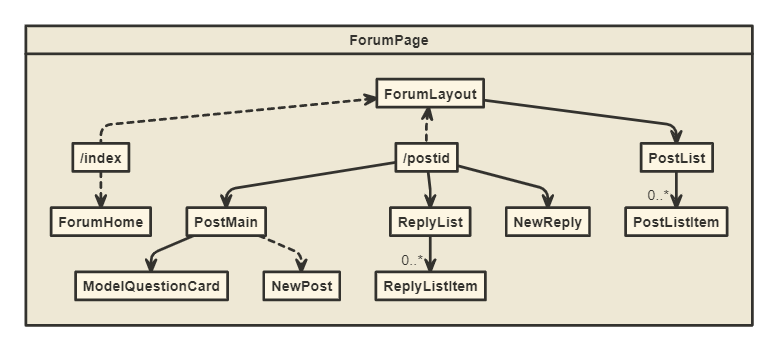
Essentially, the content of forum is split into multiple components, a list of all the posts, the main post and the replies. There are essentially two pieces of data involved in the post functionality.
- A post
- A reply
Main considerations
- Allowed tags
- CRUD & Database interactions
- Search and filter
- Linkage with other components
- Storing and display of markdown text
- Code syntax highlighting
- Integration with Quiz
Post#
A post is made up of
- meta data
- collection of tags selected by the user
- an optional string linking to a question
A student cannot create tags but the module admins can create tags. This is to prevent too many random single use tags from popping up.
Reply#
A reply is made up of
- meta data
A reply can only be created if the main post exists and hence cannot exist as a stand alone unit. This is done to make sure that there are no replies that have no master post.
Forum page design considerations#
Data structure of posts and replies#
Some considerations to take note of:
- Execution time
- Maintainability
- Data Storage
- Searching and filtering
- Database interactions
- Coding conventions
Minimally, we wanted the post and reply to have an unidirectional relationship between each other.
Option 1 (Current choice)#
Posts will not have an array of replies and the reply will instead store the post_id. Although it might take longer to get the data. This makes more sense as a reply should not be able to exist without a post and a post can exist without a reply.
Option 2#
Posts will store a list of replies and the reply will not have the post_id. That way, when getting data for a post page, the function will only have to look for the reply indexes that are in the list of replies.
Dashboard Page#
In the dashboard page, there is information about the level of the user, the recent announcements that are posted, quests that the user can do, some info about the user badges and the the user's ranking on the leader board. There are 2 major components in the dashboard page:
- Announcement Item
- Quest Item
These components are used to display the data for Announcements and quests respectively.
Some of the main considerations that were taken into consideration are:
- CRUD & database interactions
- Filtering by week
- Inline editing
- Linkage with other components
Announcement#
The announcement is made up of
- meta data
- title and contents
The announcements can be filtered by week in the dashboard and can only be posted, edited and deleted by users with admin privileges.
Quest#
The quest is made up of
- meta data
- description and rewards
The quests can be filtered by week in the dashboard and can only be posted, edited and deleted by users with admin privileges.
Dashboard page design considerations#
todo
Forms and data modification#
All our user input forms are built from formik and yup with some use of react-select for multi and single select fields. The following pages make use of some type of form:
- Dashboard (announcement and quest)
- Forum (post and edit)
- Quiz (create quiz and create question)
All of the forms we built are used for both editing and creation purposes and hence we take in the optional label of the form as a component in order to check if the form is editing or creating an object. Along with this, most of the forms will take in an optional object of the original type. For example, if we are editing a post, the NewPost form will take in the current post and then can be used to auto fill in the previously typed in fields.
Formik and Yup#
Formik helps us to get the values in and out of the form state, perform validation and send error messages and handles the form submissions.
Yup handles the validation of each field and is flexible in providing error messages for the user to see.
Forms design considerations#
We chosoe formik over redux-forms as formik is lighter and faster for any system to run. On top of that, we have no need for some of the functionality that redux-form provides and hence formik was a good choice for us.
Integration#
The integration of quiz and forum is one of the core features of the application. Currently, typical quiz applications do not support continued discussion. The quiz/question setters might add in an explanation for people to check against their answers, but they usually failed to convey in entirety what is required for the takers to fully dissolve their doubts. Therefore, what usually happens afterwards is that someone has to explicitly create a forum post outside of the quiz system, make a explicit reference what quiz/question he/she is talking about, then make some clarifying questions. Imagine all these valuable clarifications that could benefit the question takers in the future semesters, but turning into a disorganized mess and getting lost in time.
We offer a few practical ways to integrate between functionalities.
(Current implementation)
- When someone is reviewing a quiz that he/she just taken, there is an option to ask related questions in the forum. By clicking on that option, the taker can write a post without specifying which question he/she is referring to. The question ID will be recorded and when someone sees such a post, the post itself contains an option to view the question directly.
- When reviewing a quiz, the takers can also see related posts listed in the same page.
(Alternative)
- When someone is creating a question, as the setter he/she can include an explanation, which will be automatically published as a special category of automatic post. His explanation will be the first comment. That comment could potentially be hidden and only be seen if someone had attempted that question. That post will contain a reference to the exact question and have a way to allow viewers to attempt that question directly. What is nice with this setting is that the viewers can comment and leave behind a trail of focused discussion for that particular question.
- The other channel to automatically publish question related post is when someone is attempting or reviewing a quiz/question. There will be an option to create a post if there’s no post for that question. If there’s already a post, he can check and comment on that existing post.
So technically every question will have posts where people can continue the discussion over many semesters. On the other hand, these posts will only be generated if ever someone needs an explanation. Thus, if the question is easy and no one had any issue with the question, there won’t be a post for that question at all.
Login and Authentication#
Login is done with next-auth. To check if someone is
signed in, the useSession() hook is implemented and to save the state between
pages, Provider from next-auth/client is implemented. If the application is
ready for deployment, change the NEXTAUTH_URL in .env to the canonical URL of
the website. All traffic is secure as it uses cross site request forgery tokens
on sign in and sign out. More info on security and authentication can be found
here.
Providers#
Currently the supported providers are: Google ang Github. To setup providers in
development, Google and Github accounts are needed. To add the necessary
information. A .env file will have to be made in the root directory. The
contents of the .env file as as follows:
To set it up, get the a API authentication id and secret from Github and Google's developers pages and put them in their respective fields.
Module#
A module is equivalent to any course of study. We organize information into different modules as a direct mapping of the modular system in universities such as NUS. However, there is no restriction in creating an artificial course that may not exist in real life.
The shape of module data is as follows:
There is a bi-directional relationship between modules and users, where a module keeps a list of userIds of enrolled users and each user keeps a list of enrolled modules as well. This means care must be taken to ensure that the information between a module and a user is always in sync.
Though not planned to actively support all modules in NUS at the moment, the module system we built should be able to expand and allow multiple modules to be run concurrently.
User Stories#
Priorities:
- High (must have):
* * * - Medium (nice to have):
* * - Low (unlikely to have):
*
| Priority | As a … | I want to … | So that I can… |
|---|---|---|---|
* * * | student | track my progress throughout the semester | meet my module requirements |
* * * | student | visualize my progress | be motivated to work towards completing required tasks |
* * * | student | have a clear view of weekly tasks to be completed | tell what is to be done and what is left |
* * * | student | have a level bar to judge my progress | feel like I’m improving as the weeks go by |
* * * | student | post my opinions on the forum anonymously | stop feeling embarrassed to ask “dumb” questions |
* * * | student | upvote or like forum posts that are interesting | help make them receive more attention |
* * * | student | view my upvoted forum posts | easily find and refer to them later |
* * * | student | tag my posts | have an easier time finding and classifying them |
* * * | student | chat with my fellow module mates via forum Q&A | learn from others who are also taking the module |
* * * | student | do past year quizzes | get a better understanding of the module |
* * * | student | be able to make my own quizzes | share my knowledge with other students and help them learn |
* * * | student | upvote and like quizzes | receive more attention |
* * * | student | view my upvoted quizzes | easily find and refer to them later |
* * * | student | join telegram groups that are related to the mod | view discussions and ask questions |
* * * | student | have all relevant information about a module within a single webpage | immediately navigate to it |
* * * | student | contribute online resources that I found to related to module topics | let others benefit from them |
* * * | student | write guides and articles | let them serve as references to myself and my fellow module students |
* * * | student | gamify the process of learning | make doing module related work more fun |
* * * | student | write my forum posts in markdown | have an easier time formatting my posts |
* * * | student | save my forum posts | continue where I left off in the future |
* * * | student | contribute to the success of the module | future students taking this module can learn better |
* * | teaching staff | be able to monitor the progress of my students | meet my module requirements |
* * | teaching staff | create quizzes for students to attempt | test easily misunderstood concepts |
* * | teaching staff | provide feedback to students for their attempted exercises | clarify any doubts on the spot |
Non-Functional Requirements#
Non-functional requirements specify the constraints under which the system is developed and operated.
- Technical requirements:
- should work on both 32-bit and 64-bit environments
- should work with all existing OS that can install and browse the web via Chrome/Firefox
- Performance requirements:
- should respond within a maximum of three seconds
- Load requirements:
- should work under heavy load
- should allow over 1k modules/posts/quiz/questions/users
- Quality requirements:
- should be usable by a freshman
- should be usable by all NUS students
- Security requirements:
- should be secure against known attacks/hacks
- should not store passwords
- Process requirements:
- should follow schedule closely and deliver a major update every one month
- Notes about project scope:
- should not required to handle majority of admin tasks of a TA/Prof
Future Improvements#
In the future, we may consider adding these possible improvements and extensions to our project.
- Improve data base to be more responsive to changes made
- Allow users to select from the list of nus modules using NUSMod's API
- More quiz types, better quiz system
- More forum features such as a markdown editor to see changes on the spot and maybe other text editors.
- More gamification features such as mini games, live quiz systems and more
- Possible friends list, realtime chat features.
Developer Workflow#
Please checkout our workflow guide
Glossary#
| Term | Description |
|---|---|
| quiz | a collection of questions |
| question | includes question text and answer options |
| answer | a possible option for a question |
| forum | a collection of posts by users |
| post | a way of communication between users |
| badge | a token of accomplishment |
| EXP | experience points gained from doing quests |